FL Studio Mobile (Review)
FL Studio Mobile Review
Hey all, welcome to the Architect’s software review. On the
subject today:
FL Studio Mobile (from Image-Line)
FL Studio Mobile (from Image-Line)
FL has been my all-time favourite DAW – most of you know that all
(yes, ALL) my productions are done in FL, whether it’s a full (digital) orchestra backing
track for a Romeo and Juliet play or an RnB/Hip-hop track. I just feel studio production
has become quite boring (for me at least) and we’re getting into an era where the beatmaker takes his/her gear
out of the studio and actually triggers instruments/patches live, thus making
production/performance more fun and much more interesting. Note my use of the word "trigger" there. I don't want to be the next best keyboard player (or compete with one), or the new-age Sam Mataure (excellent drummer) on a digital 808 kit - I want to be an amalgamation of both ideas, a one-man band. And I think it's possible - I'll prove it (right or wrong) for you. Anyways, back to the subject matter..
I recently bought FL Studio Mobile off Google PlayStore and
installed it on my Samsung Galaxy Note 2. It’s a huge app for a phone (~200Mb)
and took a while to download. I jumped straight onto it soon after the
installation was finished and here’s what I found out. These are just my
opinions, you are welcome to agree or disagree once you've tried the app out
1 Trust Image-Line to give you an attractive UI (that’s
“User Interface” for my not so tech savvy friends), breath-taking from the
splash screen.
2 You've got 6 function tabs to work with – all beatmaker-friendly
and quite intuitive to learn or navigate.
Drum Pads
The drum pads were a neat idea, but on my Note 2 I've got some serious
latency. This is a serious piece of hardware mind you –
but let’s also takes into
account the OS (Android) issues as well. Maybe the
next updates (from both
Image-Line and Android?) will address this. I was really
looking forward to
making something live though, no stars for this one..
Tracks
Layer and loop your patterns into an arrangement that suits you. I found it easier to work with the pen on this tab. It's very similar to the desktop version in terms of function - you've got the playlist, pattern and piano-roll views. Even though there's a slightly steep learning curve to get accustomed to the arrangement techniques, it won't take time. A star for the ease with which you can arrange your stuff.
Effects, Projects and Setup
All I need is my EQ, Compressor, Reverb and Delay - no compressor here but you might find the Limiter quite handy. You've also got demo projects, although I'm not quite sure how much time was spent on each one of them and how "easy" it was to come up with the awesome arrangement. The setup page also lets you register your mobile app and get access to more resources from Image-Line. A star and a half for all the work done to make the sound actually sound pro. Perfect app for those times when you've got the itch of inspiration and your laptop is either out of power or it's too big to take out.
Okay, so there you have it. Really cool app from Image-Line. I'll use it to get some ideas down. I used to beat-box melodies and rhythms into a recording app on my phone. Will try and use this from now on. It'll be hard to get the beat-boxing habit out though, it's fun as well. If these guys add a recorder onto there then yaas, "ndinenge ndapinda"..
Learn more about FL Mobile here
http://www.image-line.com/documents/flstudiomobile.html?g_q=fl%20studio%20mobile
Comments, questions? Post em here..
Regards,
Ian (Ahsayn Beatmaker)
http://www.soundcloud.com/ahsaynbeatmaker
Learn more about FL Mobile here
http://www.image-line.com/documents/flstudiomobile.html?g_q=fl%20studio%20mobile
Comments, questions? Post em here..
Regards,
Ian (Ahsayn Beatmaker)
http://www.soundcloud.com/ahsaynbeatmaker






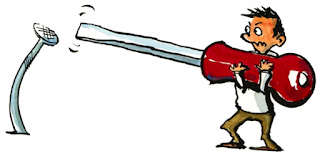
Wow thnx
ReplyDelete